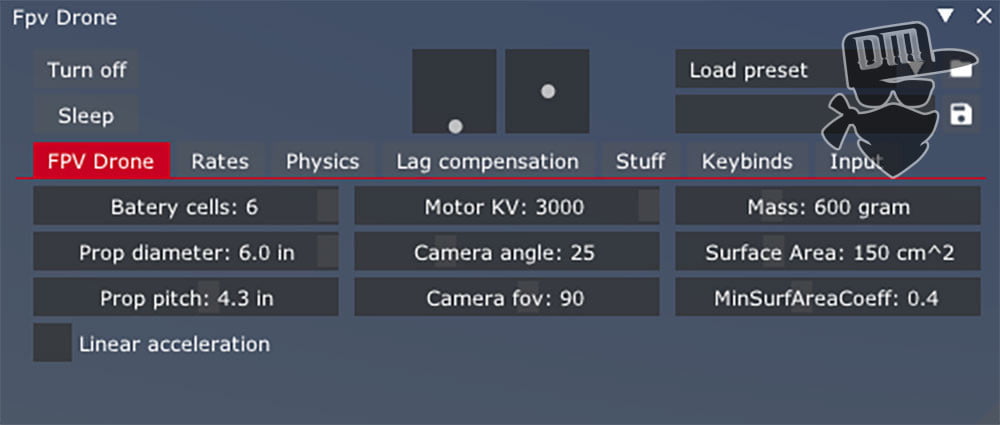The fact that you can do this in an online server is sick. Feels better than actual Drone sims that I own like liftoff/velocidrone. It’ very helpfull to make nice action movies etc.
Setting up
- Drag the downloaded zip file into content manager, click on the menu icon(3 horizontal lines) at the top right corner, and click install.
- When in game open the “Fpv Drone” app. If you use dualshock4 or xbox360 controllers select the corresponding preset and check if “Input device” setting in “Input” tab is right. If you have other controllers go to the “Input” tab and adjust every setting so the Input Display at the top of the app displays correctly.
- Set keybinds in the “Keybinds” tab to your liking.
FPV Drone Assetto Corsa
1.2 0.00 KB 175 download(s)